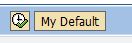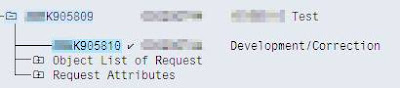*&---------------------------------------------------------------------* *& Report ZACHI_TEST_ALV_DOCK *& *&---------------------------------------------------------------------* *& *& *&---------------------------------------------------------------------* REPORT zachi_test_alv_dock. CONSTANTS : n TYPE i VALUE '10' . CLASS lcl_event_rcvr DEFINITION DEFERRED. DATA : go_cont TYPE REF TO cl_gui_docking_container, go_alv TYPE REF TO cl_gui_alv_grid, go_event TYPE REF TO lcl_event_rcvr, go_toolbar TYPE REF TO cl_alv_event_toolbar_set. TYPES : BEGIN OF ty_data , object_id LIKE crmd_orderadm_h-object_id, process_type LIKE crmd_orderadm_h-process_type, posting_date LIKE crmd_orderadm_h-posting_date, style ...