Identifying Business Object and Creating a Simple Custom Workflow
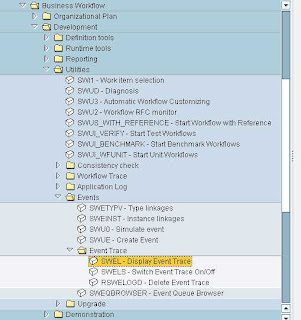
This document is intended to create a step by step guide to find the business object for a process to implement custom workflow. This document also describes the method to create a simple workflow using the business object. The Objective: To find the business object related to Sales Order Creation To create a custom workflow which get triggered during Sales Order Creation. Step 1: Open Event Trace using transaction code SWEL or following menu path under Tools menu. Step 2: Set the time as current time This will display no event. Step 3: As per requirement open sales document creation screen using transaction code VA01. Create the document and save it. Step 4: Refresh the Event Trace List. Now we can find the Business Object (in this case BUS2032) and the Event (In this case CREATED) triggered during Sales Order Creation. This Business Object and the concerned event are essential to trigger the custom workflow. Note: ‘Name of the Receiver Type’ column shows the existing workflo...