Identifying Business Object and Creating a Simple Custom Workflow
This document is intended to create a step by step guide to find the business object for a process to implement custom workflow. This document also describes the method to create a simple workflow using the business object.
The Objective:
Open Event Trace using transaction code SWEL or following menu path under Tools menu.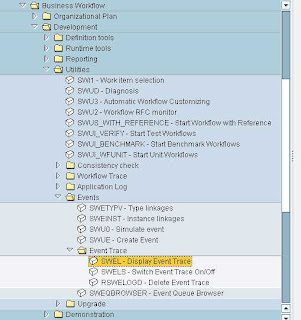 Step 2:
Step 2:
Set the time as current time This will display no event.
This will display no event.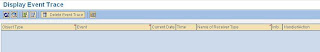
Step 3:
As per requirement open sales document creation screen using transaction code VA01. Create the document and save it.
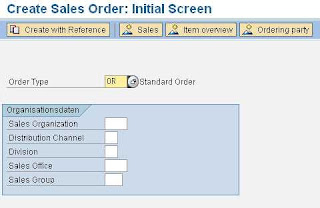
Step 4:
Refresh the Event Trace List. Now we can find the Business Object (in this case BUS2032) and the Event (In this case CREATED) triggered during Sales Order Creation. This Business Object and the concerned event are essential to trigger the custom workflow.Note: ‘Name of the Receiver Type’ column shows the existing workflow present in the system related to sales order creation. We can track/find any errors during the triggering of the workflow.
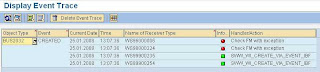
Step 5:
Create a Workflow using transaction code SWDD. This workflow consists of a single step which will send an e-mail when ever a sales order gets created using transaction code VA01.

Step 6:
Create a workflow container with a same structure as the business object (in this case BUS2032).
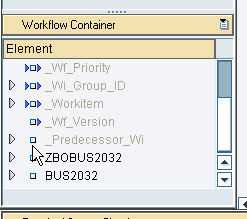
Step 7:
Open header for the workflow.
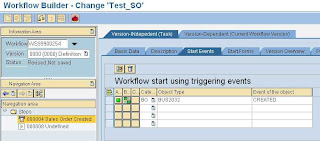
Use the Business Object(BUS2032) and the Event as the triggering condition of the workflow.
Set the bindings using the workflow container BUS2032
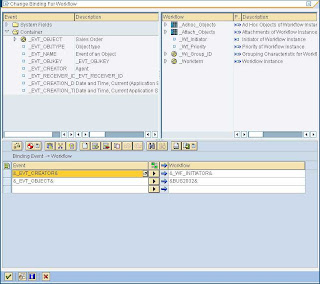
Step 8:
Complete the step Send E-mail step to send e-mail during the sales order creation process.
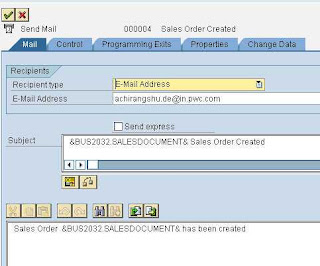
&BUS2032.SALESDOCUMENT& is the placeholders. These will be replaced by the actual Sales Document number during the workflow process.
Step 9:
Complete the binding with task.
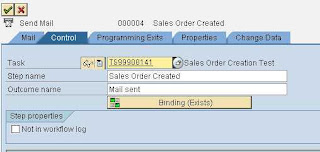
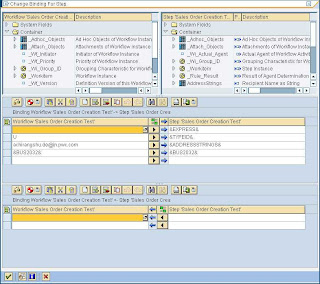
Step 10:
Activate the workflow and Test.
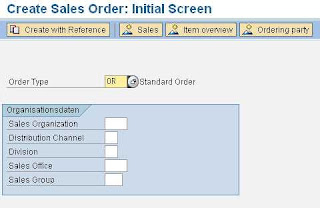
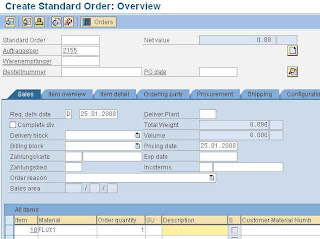
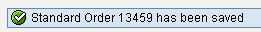
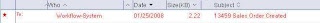
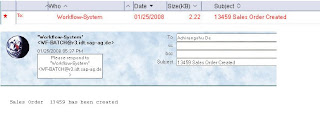
The Objective:
- To find the business object related to Sales Order Creation
- To create a custom workflow which get triggered during Sales Order Creation.
Open Event Trace using transaction code SWEL or following menu path under Tools menu.
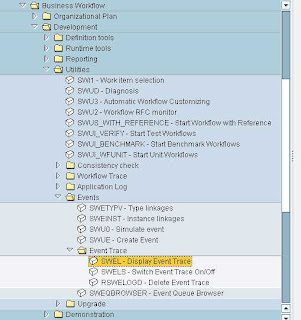 Step 2:
Step 2:Set the time as current time
 This will display no event.
This will display no event.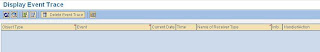
Step 3:
As per requirement open sales document creation screen using transaction code VA01. Create the document and save it.
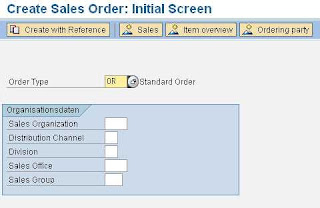
Step 4:
Refresh the Event Trace List. Now we can find the Business Object (in this case BUS2032) and the Event (In this case CREATED) triggered during Sales Order Creation. This Business Object and the concerned event are essential to trigger the custom workflow.Note: ‘Name of the Receiver Type’ column shows the existing workflow present in the system related to sales order creation. We can track/find any errors during the triggering of the workflow.
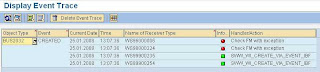
Step 5:
Create a Workflow using transaction code SWDD. This workflow consists of a single step which will send an e-mail when ever a sales order gets created using transaction code VA01.

Step 6:
Create a workflow container with a same structure as the business object (in this case BUS2032).
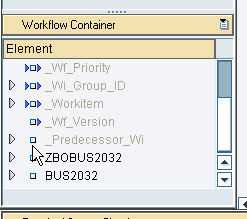
Step 7:
Open header for the workflow.
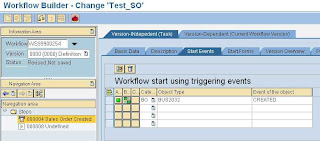
Use the Business Object(BUS2032) and the Event as the triggering condition of the workflow.
Set the bindings using the workflow container BUS2032
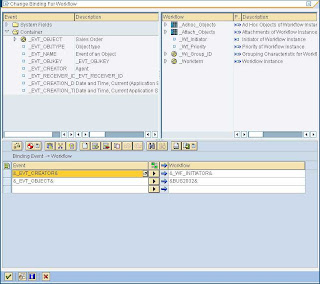
Step 8:
Complete the step Send E-mail step to send e-mail during the sales order creation process.
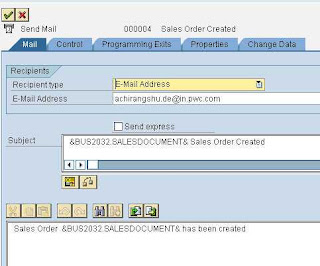
&BUS2032.SALESDOCUMENT& is the placeholders. These will be replaced by the actual Sales Document number during the workflow process.
Step 9:
Complete the binding with task.
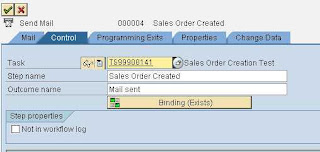
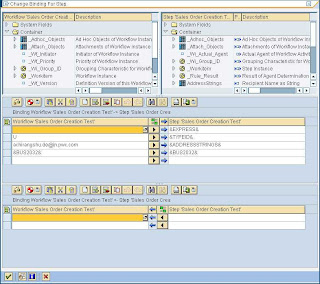
Step 10:
Activate the workflow and Test.
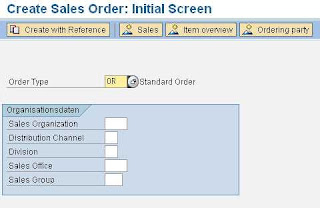
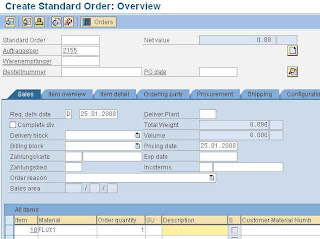
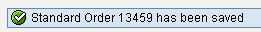
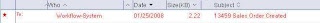
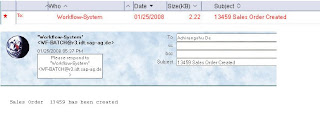

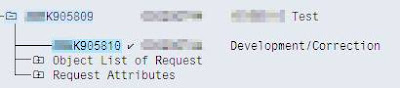
Dear,
ReplyDeleteI am working on SAP SD SO workflow creation in my company and i am new to the SAP workflows. I searched a lot for the SO creation workflow but BO BUS2032 was not functioning properly. I found this article quite impressive but this article is somewhat showing me broken images. Step 2, 4, 8, 9 and 10 have broken images.
I would appreciate if admin put an effort to render the issue with those images.
Regards,
Muhammad Asad Qureshi
I looked on the internet for the difficulty and found most individuals will associate with along with your website. Keep update more excellent posts.
ReplyDeleteDocument Management Software
Document Management System
Electronic Document Management Software
Best Document Management Software