How to Debug Background Jobs
We can not debug background jobs directly with the breakpoints set inside the program like usually we do during running program in foreground. But this is posibile too !!
- Go to SM37 - Job monitor
- Select the specific job you want to analyse (let's a failed job)
- Use transaction code - JDBG (type the transaction code in transaction code input box - at the top left corner of your screen)
- It will start ABAP debugger.
- Continue to debug !!

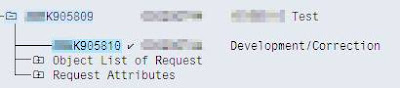
Comments
Post a Comment